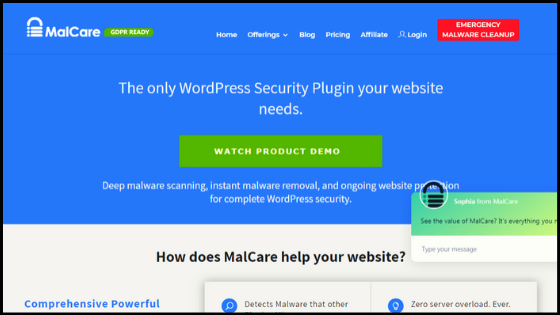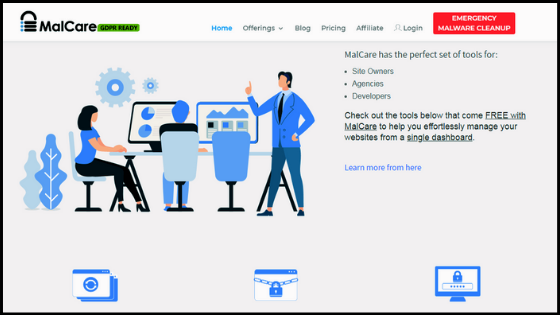Before getting into anything, first, let’s know what WordPress security plugins are. Let’s take an example. Suppose you’re investing in gold coins or bars. It’s very obvious that you need to contribute a lot to its down-payment, something that you’re not used to spending very often. Added to it comes the cost of storage, monthly investment, security, etc. all of which goes directly from your pocket.
This traditional investment avenue with a volatile swing in its prices is one of the best yet costly one. Now, for something that can cost you all those bucks (and can lead you into huge gains shortly), would you not want to secure it? Obviously, you would! It is the reason why you would opt for an insurance or security plan to make sure all of your money doesn’t go in vain.
One must act the same when it comes to their WordPress websites.
Being the most popular blogging platform in the world, WordPress comes with various security measures. A vast majority of bloggers and website publishers use it as their primary platform, making it even more vulnerable to third parties and hackers. Thus, every WP website needs a form of security. You can do security hardening manually, but it requires a lot of technical expertise, which a lot of us lack- the place where WordPress security plugins come into play.
There are many such plugins available in the market with their own pros and cons. Let me introduce you to one of the best plugins, MalCare. In this post I will discuss with you MalCare review for 2020. Let’s get started with it.
What Is MalCare?
MalCare is an online WP plugin that provides a security solution for agencies and developers along with website management, custom reporting, and complex malware detection that other plugins might miss frequently. It doesn’t require any technical knowledge to be operated and provides real-time protection from bots and Hackers.
Why MalCare?
It may sound fun to secure your website manually, but it is much more efficient to automate your security with WordPress security plugins. One of the biggest reasons why I chose to work with MalCare is its quick setup and instant action- from scanning to threat detection and virus removal. I also like the comprehensive reporting they provide, along with 24X7 access to the backups.
A Brief Highlight On The Features Of MalCare
MalCare was recently released but soon gained quite good reviews. Following are some of the best features of MalCare which I have come across while trying it on my websites:
1. Auto- Clean and Scan Features
It performs website scanning and cleaning procedure regularly, without you having to wait for long hours, thus ensuring early malware detection. The best part is, there’s no additional cost for these cleanups.
2. Malware Scanner never slows the Website down
There hasn’t ever been any overload on my servers, thanks to MalCare scanning my sites on its own servers. The websites always run pretty smooth with no lags or bugs whatsoever.
3. Real-time Threat Detection and Blocking
MalCare offers to block of IP addresses along with blocking of themes and other plugins with untrusted folders. It promptly detects any threats from bots and potential hackers in real-time and comes with login protection based on Captcha.
4. Instant Action on Fixing a Hacked Website
It automatically detects malware on a Website and instantly gets rid of viruses in 60 seconds. Apart from protecting the folders uploaded on your site, it also disables file editor and changes security keys, without actually affecting the website.
5. Single Dashboard for Site Management
It offers easy management of individual or multiple websites on a single dashboard to update the plugins, themes, etc. It also comes with an option to invite team members or clients for collaboration and offers white-label and rebranding solutions.
6. Thorough Detection and Reporting
MalCare’s automatic malware scanner has its algorithms designed in a way that it detects even minute complications and the most complex hacks to give its clients a detailed report of how their website is doing.
Free and Paid WordPress Security Plugin Services from MalCare
MalCare comes with both free and premium versions. The free version includes precise website scanning along with Firewall protection from web crawlers, bots, and hackers.
The paid/ premium version comes with an option to customize various features that you would like for your website like security hardening, dedicated account manager, client reports, multiple team members, etc. You can choose any plan ranging from personal to professional use.
Is MalCare A Good Plugin for your WP Website Security?
I like how MalCare has the least possible settings and doesn’t come with hundreds of overwhelming options, as sometimes it takes me quite a few trials to understand the features of a plugin properly (something that I hate about plugins). The only thing that I didn’t like about them is that they don’t offer malware protection in their free version. Besides that, their overall pricing is quite low, starting from $99 per year.
With an easy to use interface, MalCare is ideal for the users who don’t have the technical expertise or time to work on their WordPress security. Though the tool is still in its infancy, with some of the services that remain a bit unclear unless you use it, MalCare still manages to grab that sweet spot in the market as one of the best WordPress Security Plugins.
Originally Published on: SaaS Trac
About the Author :
SaasTrac is one of the trusted places where users can find reviews on different Saas Products, Software, and Platforms. Our major goal is to let users know the detailed and the most helpful information possible about every product — the good, the bad, and the ugly in the SaaS space.