
Do you know why the logo is a vital element for any brand? A logo defines the identity of a brand. Especially if you are an online brand owner, you need a well designed and eye-catching logo for your website. What you need is an online logo design software, using which you can create awesome logos. Here I am reviewing DesignEvo, a free logo maker software using which you can create impactful logos for your brand.
There are many free and paid online logo makers available online. In the meantime, you need the one which can deliver the best logos. DesignEvo has all the qualities which make it one of the best logo design software. To learn more about this tool, check out DesignEvo review 2020:
About DesignEvo:
DesignEvo is a cloud-based web application for logo creation. This tool has many options with symbols and design, implementing which you can design engaging logos. Having this tool, you don’t need a UI designer to create a logo for you. Using the easy to use features of this software, you can create attractive logos by yourself.
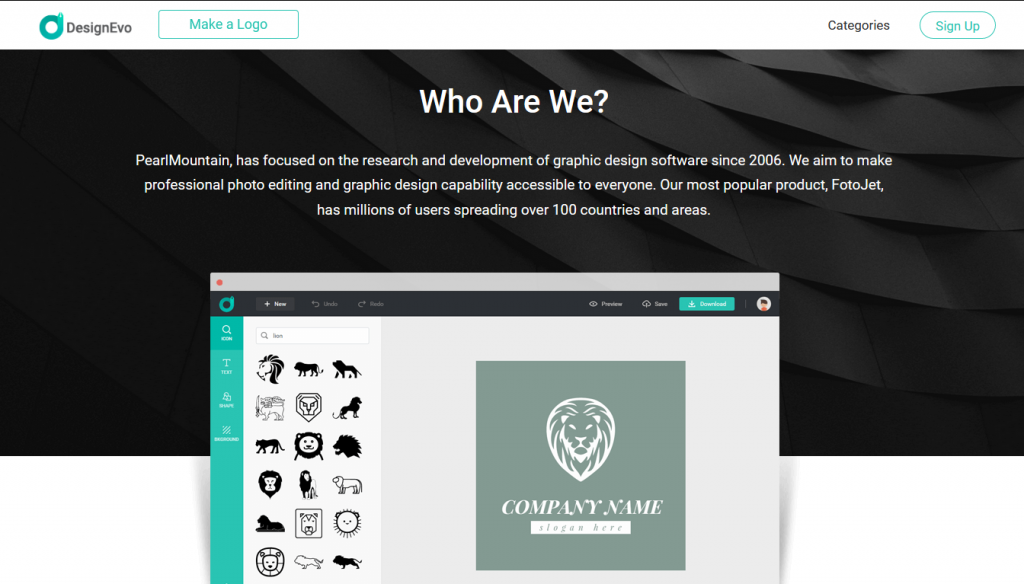
Though it’s a free logo maker software, certain restrictions that can’t let you download high-quality logos without its paid service. With its paid version, you can create high-resolution logos, and you will also get access to different types of font and design options.
Why Use DesignEvo Logo Maker?
Basically, it’s a free logo maker tool. For any startup or small company, they don’t want to spend much on their logo designing process. In such a case, this logo design software can be the best option for them. Besides that, it has many amazing features implying which even a newbie can get captivating logo ideas for their business.

Here I’m going to squeal out each and every feature of DesignEvo. That way, it will be easier for you to get a proper understanding of how to use this tool to create winning logos for your brand.
User-Friendly Interface:
The developers of this platform really did a great job on its interface. They truly deserve a pat on their back. Even with so many functionalities and options, this tool doesn’t seem very intimidating. A beginner can also efficiently operate this tool to create attractive logos.
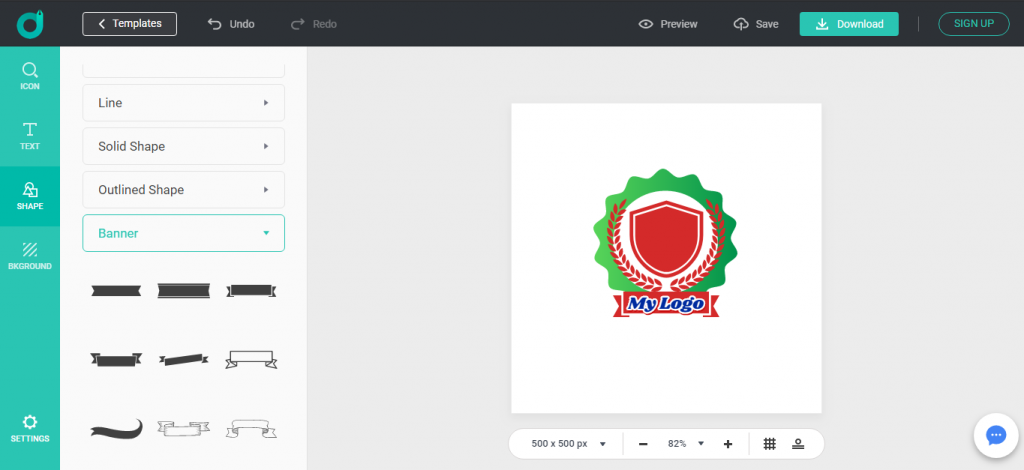
Having this tool, you don’t need any illustration tools or software which are quite complex to use. In its interface, you have a variation of designs, colors, patterns, background, and icons, etc. Let’s check all of them one by one:
Accessible on Device:
To use this software, either you can access it from the web directly, or you can also install it on your device. Although DesignEvo isn’t available for Windows OS (Only for Mac OS) but sooner it will be available.

You can also use this software on a mobile device. It’s available for both android and iOS.
Vector Icons:
For business logo ideas, you need to be more creative with your designs. However, with the DesignEvo icon option, it becomes easier to search for ideational vector images that perfectly fit for your business. There you have many variations with icons. You can also search based on the niche of your business. Here in the image, you can check the variation of icons you can find.
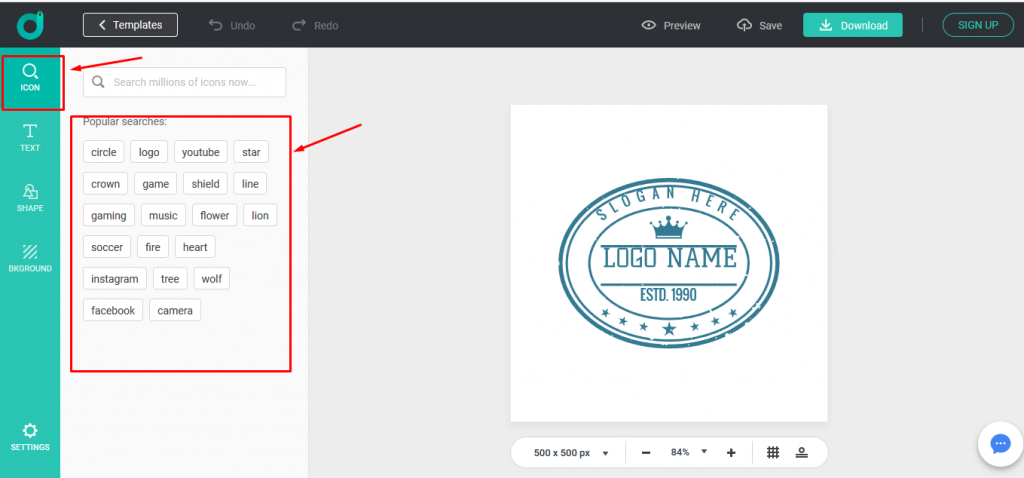
Text Options:
In the text tab, you have two options. Either you can use the font section where you have more than 100 different types of fonts. Or you can opt for the art section using which you can add text in artistic formats.
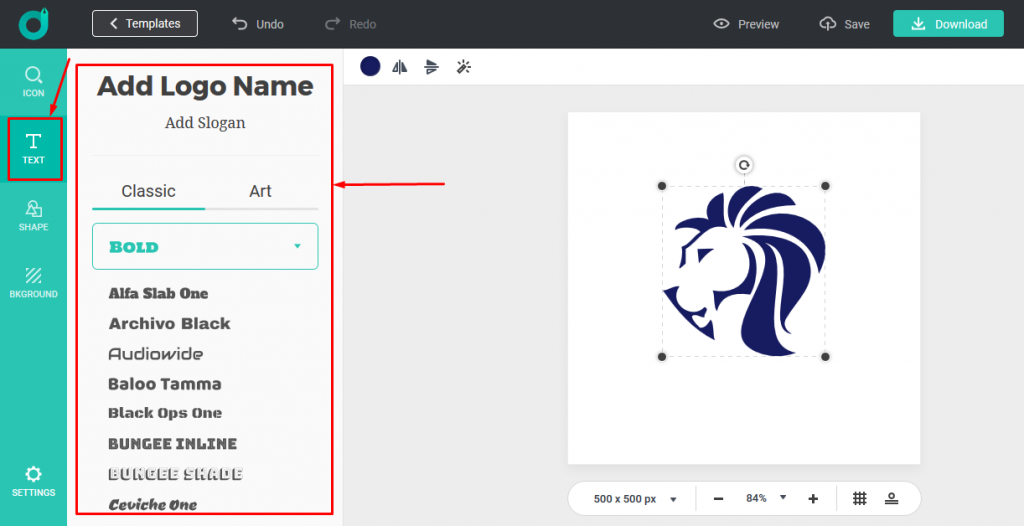
Shapes:
Next, you have an option with different types of design patterns to add badges, banners, decoratives, lines, and symbols in your logo.
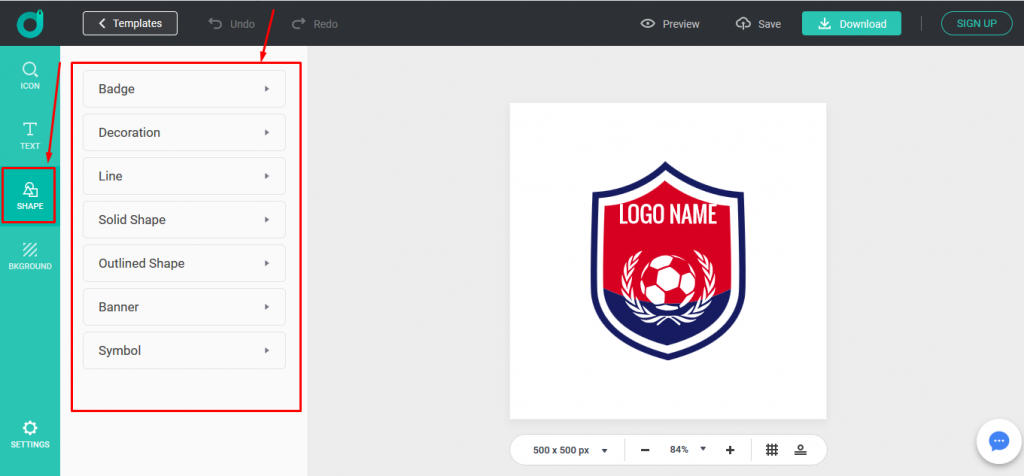
Background:
In the next section, you have an option to change the background of your logo. Either you can opt for a transparent one, you can also choose the color you want in your logo’s background. Also, you can opt for gradient colors to make your logo more attractive.
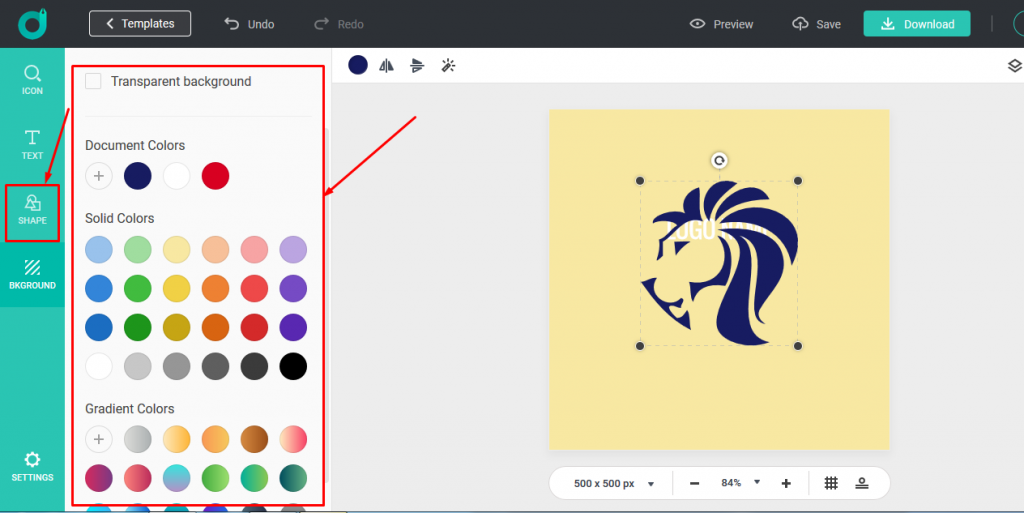
Templates:
In the top panel of DesignEvo software, you have the option to select templates. There you have the search option where you can look for the design based on the niche of your business. Besides that, you can also opt templates from the predefined categories.
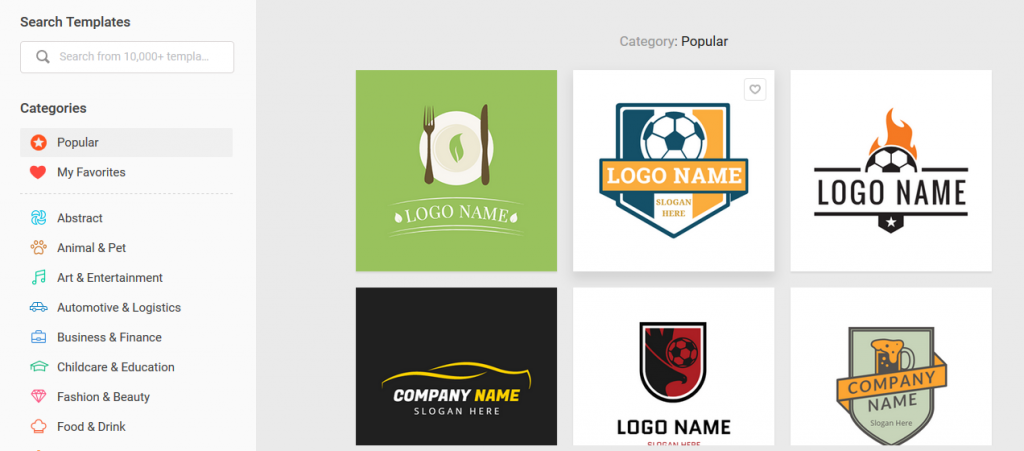
Variation with Colors:
To change the color of your logo, select the icons/shapes that you have added to your logo. A menu to change the colors of the icon/shapes appears on the screen. From there, you can opt for the colors you want to implement in your logo.
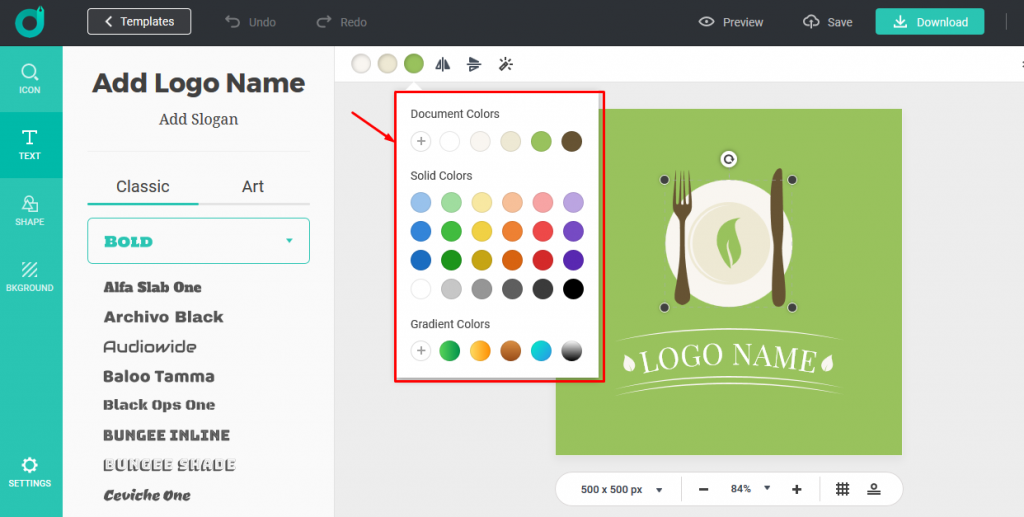
Using the above-shown features of DesignEvo software, you can easily create a new logo for your brand. On the top panel, you have the option to preview and save your logo. If you are happy with the logo you have created, you can click on the download button.
Download Your Designed Logo:
If you are using the free version of this software, you can only be able to download low-resolution logos. And also, you can’t be able to download transparent logos. To download a logo with a higher resolution, you have to use its paid versions.
It has two paid plans, basic and plus. To find more about its pricing, here I’m showing you its subscription plan in detail.
Pricing And Subscription Plans:
Although it is a free logo maker software, however, you won’t be able to access all the features of DesignEvo without taking a paid subscription. From the above, you have already learned about the limitations of its free service. To download a higher quality of logos, you need to opt for a paid subscription.
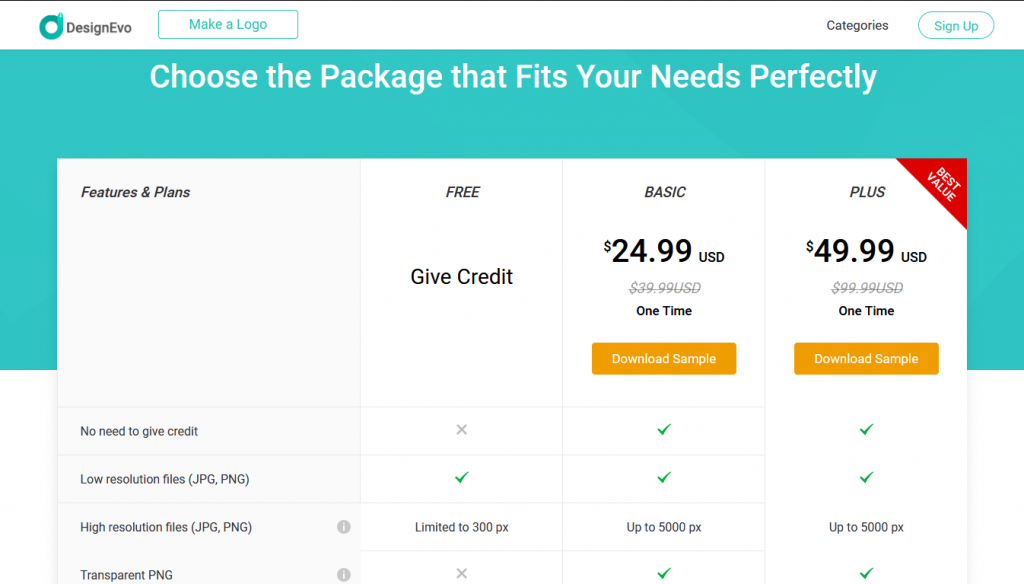
Here you have two options within the paid subscription – Basic plan and Plus plan. Under the basic plan, there are some limitations, as you can only download logos. While with the Plus plan, you can also download vector files and font files. Other than that, plus plan also gives you the copyright owner of the logo you have created, which you can’t get with both basic and free versions of this tool.
Coupon Code:
To get 10% off on your DesignEvo subscription, you can use the coupon code shown here: DESIGNEVO10OFF. Just click on the below shown DesignEvo link and use the coupon code to get exciting discount on your pay.
Bottom Line:
In my opinion, this software has all the qualities to deliver good logos. There are certain limitations with design variations; however, you can fix such issues by enhancing your creativity. In case, you know something about DesignEvo, which I haven’t added in their review, you are welcome to contribute.

ORIGINALLY PUBLISHED ON: SAAS TRAC
ABOUT THE AUTHOR:
SaasTrac is one of the trusted places where users can find reviews on different Saas Products, Softwares, and Platforms. Our major goal is to let users know the detailed and the most helpful information possible about every product—the good, the bad, and the ugly in the SaaS space.


