
Are you planning to run webinars?
When you want validated ways to reach more people to learn about your products or services, it’s a great choice to do webinars.
A webinar is typically a web-based seminar that involves a presentation of videos. Usually, every webinar includes a specific topic, and for running a webinar, two or more people are associated.
Here are some common benefits of doing webinars:
- Helps in getting a new audience.
- Helps in educating them easily.
- Helps in engaging and turning your audience into customers
So, what are the ways of creating webinars?
There are tons of tools available in the market, out of which one struck me is ClickMeeting.
Here is the detailed review of this tool, where you will learn about, what is this tool, comprehensive features, attractive pricing, and other details.
Are you inquisitive in finding them? But before we start, let us know,
What Is A Webinar?
 |
| ClickMeeting |
The Webinar is the fusion of words Web+Seminar. In general terms, a webinar is a seminar conducted over the internet.
A webinar can have more than one host or participant. The hosts can invite people through email and provide the link of the specified time and date, where this internet-based seminar will happen. Thus, the presenter in the webinar talks to the participants through audio or video. The participants can also communicate in a similar way, and also provided with chat options in the section. The presenter or the host can share images, videos, and SlideShare using the available screen sharing options.
But now the question arises,
How To Create Webinars?
If you are creating a webinar for the first time, then it may sound a little awful for common people in conducting them, as it is difficult to run webinars without good technical skills.
Thankfully, ClickMeeting got developed. It is by far one of the best webinar software that helps in creating webinars easily and effortlessly, even if you are creating them for the first time.
As this tool provides access to tons of features which includes:
- Multi-users
- Customized invitations
- Add ons
- Subaccounts
- Webinar timeline and many more.
ClickMeeting Coupon Promotional Codes 2020

These features serve you the best in creating and running webinars just by three simple steps.
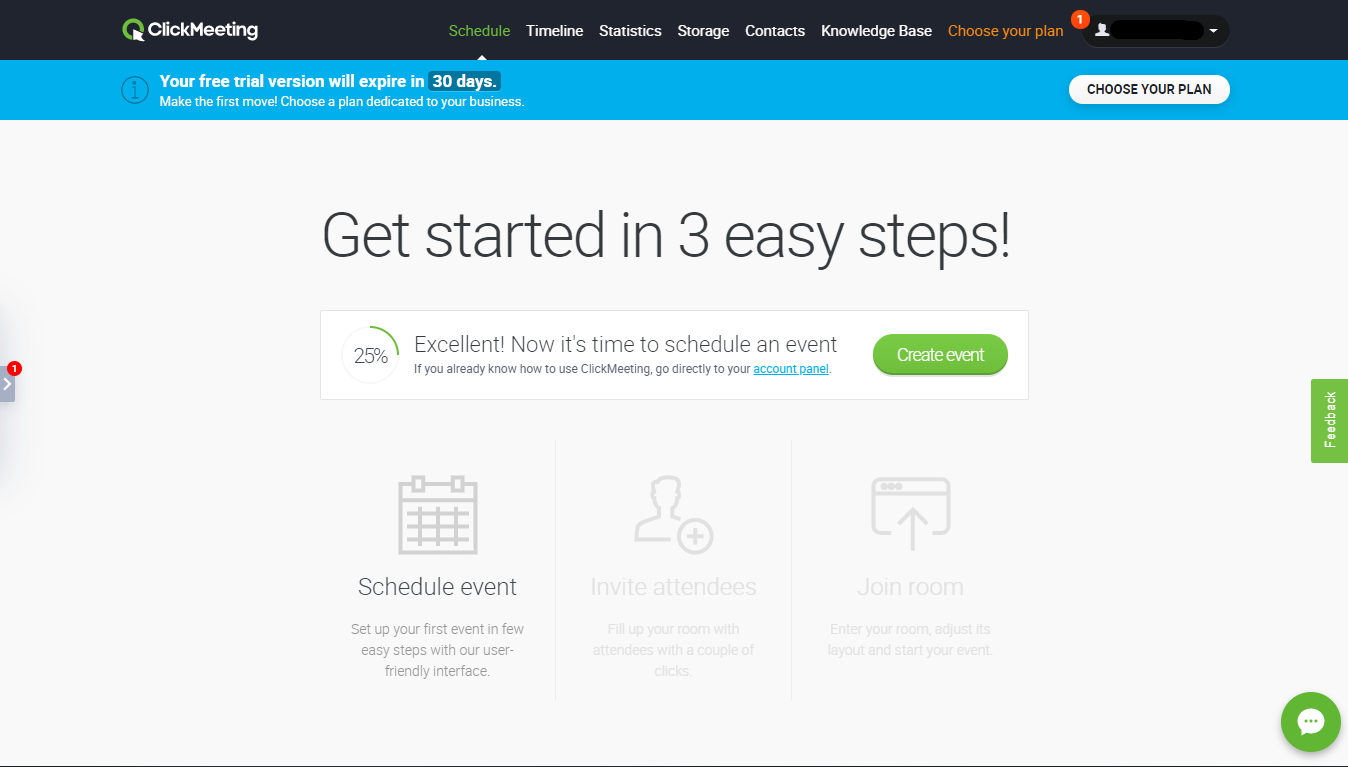
The webinar scheduling feature allows you to easily access all your past and future webinars, and you can view all your stats from one single location. This tool also helps in creating new events starting from the initial phase, or you can even reuse your past webinars, which help in reaching out to the new crowd. It helps in saving a great deal of time by breaking out the need for creating webinars every time.
The user-friendly registration page allows you to quickly fill up your room by allowing your users to join with one tap registration process that helps you in building a strong relationship with them in the future.
This software also comes with one of the coolest features named “waiting room with agenda” that helps in keeping your crowd highly engaged well ahead of the webinar. It helps the participants know about the things which are going to include in the webinar. You can also share important files and messages if want your participants to know before the webinar goes live.
Apart from these, there are also various other incredible features help in choosing the tool.
User-friendly Interface
ClickMeeting is one of the very easy to use interface. As errors are more common when you conduct live events than you realize. When you try to manage a lot of things simultaneously, you are prone to making mistakes. For example, you might give your attendants presentations while taking audio questions from them while allowing two people to be at the same time on the screen.
Thus, when organized intuitively, it’s easy to manage all these things at the same time.
Run Webinars Platform-Independently
Whether a smartphone, tablet, or PC, you can run your webinars across any device. It works seamlessly, and they do have applications for Android and iOS to make hosting your webinars simple for you.
These are some of the features that help in using this tool to connect and run your webinars.
- Social sharing
- Webinar room
- Whiteboard
- Toll-Free Phone Numbers
- Online Meetings
- Polls and surveys
- Audio modes
- Audio and video
- Presentation
- ClickMeeting Mobile Application
Quick Live Interactions
Live interactions are quite important to the success of a webinar. When it comes to conducting interactions live with the participants, webinar platforms can have different levels of restrictions. First, the controls for interacting live with your audience should be user-friendly during a live broadcast to avoid confusion and blunders.
Whether you want the participants to chat with you or use a whiteboard to illustrate an idea to them, it should be easy to find the choices for doing so. In addition, you should be able to interact in multiple ways with your audience. Chats are fine, but sometimes survey’s are the perfect way to interact. It also simplifies the process of doing surveys, allows you to talk with your audience live, and even get questions from your audience so that you can respond later.
ClickMeeting also has the function of video conferencing to improve communication with your participants. Also, if you just want to listen to the audio, you can create a toll-free number for people to tune in from their phone on the go to your webinar.
Record ClickMeeting Webinars
Recording your webinar will encourage you to submit replays to those who have not been able to do so. It also helps you to use this webinar tool to build an evergreen webinar in the future.
Though, it provides you with a limited number of hours to record and does not allow you to trim and convert your recording to a mobile-optimized format. But there are also some great financial advantages to documented webinars. The recording can be used as a video-on-demand and sold for a fee. You can even decide to sell it as a one-time purchase or lease.
Get Complete Analytics
While hosting webinars, analytics is considered to be highly important. As to run better webinars in the future, this helps you know how your webinars are doing (how many people are listening, how many are taking action, etc.)
To conveniently evaluate your webinar results, this software offers you outstanding functionality. To deeply evaluate your webinar results, you will get the following great features.
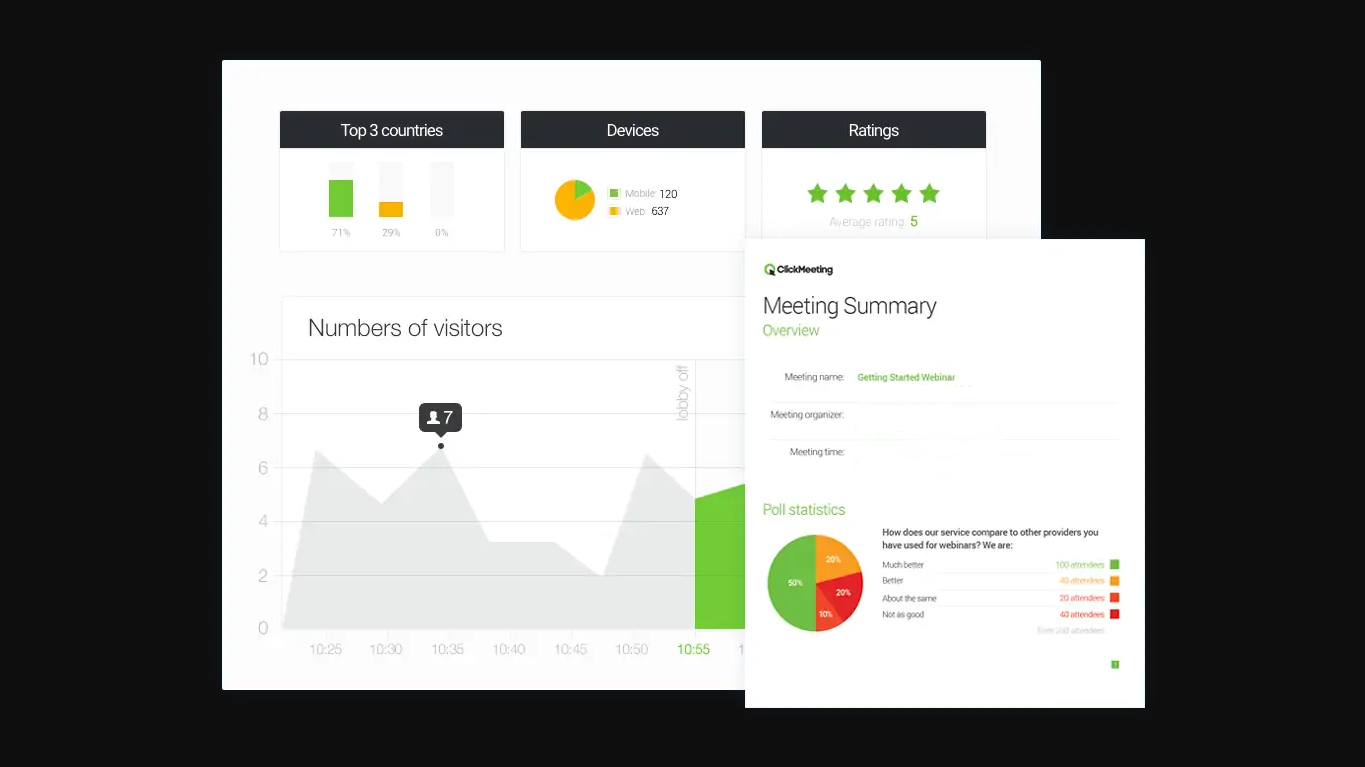
- Webinar Recording
- Performance Rating
- Webinar And Attendee Statistics
- Social Media Sharing, etc.
Thus, check and export the complete information about your organized webinars from your dashboard. Find out the number of people currently watching your webinars so that you can easily monitor patterns among the participants.
ClickMeeting Branding
Do you seriously care about your brand? And, wish to have a consistent brand impact on your audience, then this webinar tool will be the best to try.
It enables you to rebrand your UI to your liking. But do you want your brand to be restricted only to your webinar room? If no? Then ClickMeeting takes your needs for rebranding seriously and that’s why it allows you to rebrand the webinar room as well as your email notifications and waiting room.
As, this tool you to rebrand and use the pre-loaded templates. The program is impressively flexible if you want to bring into the work with clear branding, professional email templates, and persuasive call-to-action buttons.
Apart from all these features, the first thing this tool beats out many of the webinar tools and attracts most of the users is 30 Days Free Trial.
If you’re completely happy with their technology and want to try ClickMeeting, then give it a free trial and you don’t even have to provide any credit card information.

Once the trial is over, pick the plan that fits your budget to develop and expand your audience in the future.
You can see a huge price difference, i.e. the tool is much cheaper than most other well-known webinar tools. There’s more to it than just the price of 100 visitors. What if you have fewer than 100 participants? Do you need to pay $55 with an annual plan every month? No, you don’t have to consult with the support team. Check out the image below.
If you see that the number of participants is reducing from 100 to 50 has reduced the software’s price, $55 to $30. This proves that this software cares about people who are beginners and those who are not confident but are planning to experiment. I can confidently say that such low prices are one of the reasons why webinars can be used today for marketing and promotion. There are few other costs associated with hosting webinars when you buy your webinar package.
Conclusion
ClickMeeting, within the top webinar tools I’ve seen, is a seriously a high contender.
The way it was designed by its designers, it shows their understanding of webinars and marketers’ pain points that choose to use webinars as the best marketing vehicle.
ORIGINALLY PUBLISHED ON: SAASTRAC
ABOUT THE AUTHOR
SaasTrac is one of the trusted places where users can find reviews on different Saas Products, Softwares, and Platforms. Our major goal is to let users know the detailed and the most helpful information possible about every product—the good, the bad, and the ugly in the SaaS space.


